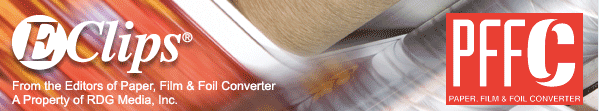Five Paper Solutions to Improve Product Quality and Enhance Production
- Published: January 02, 2003, By Dennis Davey, Field Technical Service Manager, Georgia-Pacific
Five Paper Solutions to Improve Product Quality and Enhance Production
Scroll down to the end of Paper Tech Tips for Converters and learn about G-P's Spectrum Laser Bond paper, "a cross-platform product designed for both digital and litho printing."
Converting involves a range of complex processes that add value to substrates. With a focus on optimizing processes such as printing, folding, cutting perforating, and gluing, converters often overlook a key component in the process -- paper. But a few simple procedures involving paper can deliver significant results in product quality and production workflow.
Tip #1: Optimize Workflow
Converters can improve document quality before paper even enters the production process. How documents move through a converting facility can greatly affect the quality of the forms and other applications that are produced.
One simple workflow rule to follow is "first in, first out." When paper arrives in a warehouse, the first paper to go in should be the first paper to be used. This will prevent paper from aging in the back of a warehouse because it is blocked by more recent paper shipments. Excessive aging can adversely affect both the appearance and the functional quality of paper. Paper that is removed inconsistently from a warehouse will lead to inconsistent printing and converting quality; "first in, first out" ensures all paper will be warehoused for a minimum amount of time and improves the overall consistency of paper moving into production. Implementing a "first in, first out" policy is a simple, economical workflow strategy to deliver more consistent paper for improved production efficiency and higher, more predictable quality in the finished product.
Smart workflow strategies such as "first in, first out" that examine and plan how paper moves in, out, and around a converting facility can protect paper for enhanced print quality, improved press runability, and a smooth finishing process. Simple modifications to the layout and workflow of a converting operation can lead to significant improvements in quality and production efficiency.
Many customers consult with the G-P field technical service teams on warehouse design and workflow plans that will offer optimal paper storage and transport throughout an entire operation. Using resources such as this can vastly improve operational efficiency and product quality.
Tip #2: Use A Cross-Platform Paper to Bridge the Digital Gap
Converters commonly create pieces that are printed on offset presses and later personalized using digital printing. Printing digitally can be done in-house by the converter or by the end user. In either case, using a paper that can bridge the gap between digital printing and traditional offset is essential.
Paper grade and quality are two of the most important variables for converters to consider when discussing digital printing. Paper that is not engineered specifically for the process can curl and pucker under the high heat conditions common in xerographic printers. For instance, using a paper designed strictly for offset printing in a digital press can result in excessive curl and/or puckering which in turn can result in printer jams, image deletions and poor appearance. Excessive curl can also make folding, cutting, gluing, or inserting difficult or impossible.
Image quality is another factor to consider. A cross-platform paper ensures that both offset ink and toner will set consistently for a crisp, clean appearance. Problems with toner-- fusion, smudges, and voids are also reduced. When used for offset applications, cross-platform papers deliver crisp lines and bright colors.
Tip #3: Protect Paper During Production
Because converting involves processes such as perforating, punching, and cutting, dust is an everyday factor in most facilities. Keeping paper outside the production facility until it is ready to be printed or finished is an easy way to avoid most problems associated with dust accumulation. However, when paper enters the floor, it is vital to store it in its protective wrapping or a plastic covering (one that will not impede the drying process) throughout the entire production process.
For instance, pallets of printed pages should not sit unprotected before running through a bindery. Or offset printed forms should not sit unprotected before being digitally personalized. If paper is left unprotected in a production environment, even for brief periods of time, it can be exposed to unfavorable ambient conditions that can affect runability in subsequent operations as well as finished document quality. Protecting paper during the entire production process is a simple but necessary measure for improving print quality and production efficiency.
Paper should be protected during longer periods of storage, as well. Paper will equilibrate to the ambient environment, so any extremes should be avoided. High humidity, for example, will cause it to take on moisture and curl at the edges. Excess dryness will cause it to lose too much moisture, become brittle and develop tight edges. Store paper under temperature- and humidity-controlled conditions that closely approximate the environment in which it will be utilized.
Tip #4: Acclimate Paper
Moving paper from location to location can result in humidity and/or temperature changes affecting print performance and quality. If paper has been stored in a non-temperature-controlled environment, it should be brought to a staging area inside the production facility and allowed to acclimate to the new environment for at least 24 hours prior to usage. This should be done while the paper is still in the mill packaging material. For example, paper that is kept in an unheated warehouse during winter should be allowed to acclimate in the heated pressroom before printing begins.
It is equally important to consider climate changes during transportation. Paper may experience severe temperature changes even in the short distance from an in-house warehouse to the production floor. Acclimating paper after it travels will result in optimal production efficiency and document quality throughout the converting process.
Tip #5: Retain Tracking Information
Keeping proper identification with unused paper and printed documents throughout the entire production process is essential. Paper can go through many forms of conversion after its initial run and may even travel from one location to another for additional converting. Keeping identification details such as product, grade and lot numbers enables easy troubleshooting if any problems occur down the line.
Using this information, paper mills can track problems and troubleshoot technical issues quickly and efficiently thereby minimizing their impact on the commercial printer and its customers. G-P, for example, has implemented a system within its customer service center to quickly track product lots and resolve problems.
This type of system helps converters troubleshoot internal and external technical problems. A tracking service direct from a paper mill is both a production solution and a customer relations tool to help troubleshoot issues that may arise with the end user.
By examining how paper is stored, how it moves throughout a converting operation and how it is imaged with various printing technologies, converters can effectively plan and organize paper storage and transport. This can significantly improve production efficiency and finished document quality while reducing waste. These are usually simple procedures that are quick and cost effective to implement and yield immediate pay-offs.
Cross-Platform Paper Provides Right Balance
Georgia-Pacific, Atlanta, GA 30303; 404/652-4000; gp.com
Co. says Spectrum Laser Bond specifically is designed for digital printing and converting applications. Provides right moisture balance for both litho and digital printing and helps prevent curling common in many laser applications, says G-P. Also provides durability and toner adhesion needed for most heavily handled business converting applications, adds co.