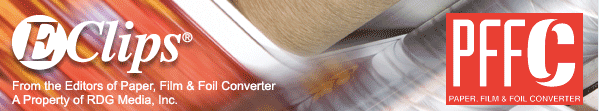The Importance of Ink Troubleshooting on Press
- Published: March 01, 2024
A Q&A with Moe Rahmeh, Technical Customer Service Functional Excellence Director, Sun Chemical
 What has Sun Chemical specifically done to help printers both troubleshoot and avoid press performance challenges?
What has Sun Chemical specifically done to help printers both troubleshoot and avoid press performance challenges?
Sun Chemical’s experts work with printers during the entire span of the printing process and focus on preempting problems through proper training, planning and adhering to best practices. When issues do occur, Sun Chemical’s team of experts has the experience to create specific solutions to help printers achieve customers’ goals.
Sun Chemical has also created an ink troubleshooting guide1 online, which provides a list of common problems and tested solutions for a wide variety of printing processes. These solutions have been created by Sun Chemical’s experts based on real troubleshooting printing issues across the globe.
When creating products for print, Sun Chemical considers the range of variables which can impact print quality, from environmental factors due to heat or humidity in certain regions, to components impacting varying press speeds. Acknowledging these factors proactively has enabled Sun Chemical to create inks, coatings and adhesives with solutions to problems already built-in and designed to prevent issues from arising in the first place.
What steps can package printers take to minimize the impact of technical problems before they occur?
Because each customer requires a unique standard and speed for their print, printers should be careful to document customers’ print requirements. Achieving an effective, issue-free print at a specified press speed requires printers to consider how each aspect of the printing process must be altered to account for the adjusted speed, from the anilox to the plates to the ink. Printers who communicate their print speed and product quality targets to their partners before and during the print process are best set up for a successful product outcome.
What are the most common problems printers encounter with each of the following packaging printing processes: Flexo, sheetfed, energy curable, gravure and paper packaging?
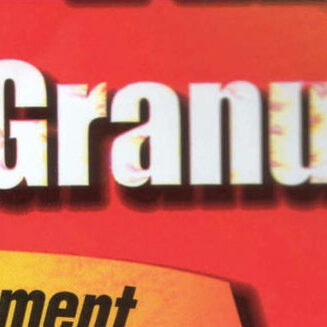 To meet demand, printers must produce higher quantities of product, requiring faster print speeds. Increasing print speeds, however, can often lead to ink-related issues which compromise the print quality.
To meet demand, printers must produce higher quantities of product, requiring faster print speeds. Increasing print speeds, however, can often lead to ink-related issues which compromise the print quality.
In flexographic printing, printers often encounter ink smearing, as a result of speeding up the printing process without allowing each layer of ink to dry fully. To troubleshoot ink smearing, printers may need to analyze the press speed, reduce the ink viscosity or adjust the ink thickness to attain a clear print. Dirty print-dot bridging is another common problem in flexographic printing, which can result from excess air blowing on the anilox. This issue can be resolved by blocking or trapping the excess air or by balancing the dryers.
With sheetfed offset printing, piling can easily occur when the ink fountain is operating at the wrong temperature. Ink fountains should be set to 70 degrees Fahrenheit at minimum to create effective ink transfer. Another common issue with sheetfed printing is metering roller build-up, which can result from a contaminated fountain solution circulation system. To remedy this build-up, printers should desensitize the rollers and fully empty and clean the filters before refilling them with new solution for a cleaner print.
Energy curable printing often presents issues with plate blinding, which can happen when plate cleaners haven’t been properly removed. To avoid this, printers should limit the amount of plate cleaner they use, ensure a thorough rinse after applying the cleaner, and avoid allowing the cleaner to dry onto the plate. Ink that creates a mist as it comes off the rollers is another common problem with energy curable printing. Using an excess volume of ink can cause misting, so printers should run a thinner ink film with a thicker ink to achieve their desired ink density without compromising the print.
Gravure printing can sometimes lead to ink mottling, which creates an uneven print appearance. Mottling may be caused by the ink picking up characteristics of a textured substrate, so printers should opt for a smoother substrate to avoid an uneven print. Gravure printers can also encounter small eruptions in the surface of the print, referred to as ‘volcanoes’. Volcanoes may be brought on by high web heat which can vaporize certain solvents, so lowering the web temperature can minimize eruptions and maintain a smoother print.
For paper packaging, inconsistent print color can happen as a result of changes in viscosity, substrate, or ink or foam. To achieve consistent, effective print color, printers should monitor changes in viscosity by controlling the substrate, measuring and controlling additions to the ink, or adding defoamer.
Paper packaging printers can also run into the issue of weak print color, which can be brought on by a worn or dirty anilox roll that should be cleaned or replaced to create a print with bold color.